I've taked a few times about 'decoding the bits' so I thought I would finally get around to putting up a spreadsheet for anyone to see. A quick refresher of how I'm counting/tracking the output from the light strike devices: 65 'signals' come from the device. They come in two types: Pulses or Spaces. This is what the LIRC software refers to them as, so I just continue that. If it's wrong, it's GIGO from LIRC to me to you. The first signal is a large pulse, typically double the value of all other pulses you will get. This is the 'frame start' if you want to think of it in terms of a networking packet. The next 64 'bits' of information are alternating pulses and spaces. The pulses are constant. They're the markers between spaces to let you know when a space starts and ends. Since the pulses are simply borders for your spaces, you are left with 32 bits of data in your frame. Because I cheat and take the output from one of the LIRC utilities rather than reading the pulses directly, I count the pulses and spaces together for 64 'bits' in my coding (mostly because when I started I wasn't 100% sure if the pulses might have a hidden significance). So when you view the spreadsheet, even numbers are the spaces, odds are the pulses.
Here is the google docs spreadsheet of my light strike bit decodes. There are four tabs, one for the rifles, one for the pistols, one for the ITS and bit math where convert the bits from binary to base10 numbers to see the relative values. The pistols sheet is a work in progress, I only took one stab at decoding the only pistol anyone in my group has. It had surprising results. A laser strike from a pistol is different than the laser strike from the rifle. It makes sense in a way. The rifle bits add up to the number 1344, but the laser strike on the pistol is only 258 it seems. They seem drastically different which means I should probably revalidate the values coming out of the pistol.
I'll probably create a code.google.com project to dump my simple perl code into at some point too, with the hopes that someone who is an actual developer can take it further.
Tuesday, November 15, 2011
Monday, November 14, 2011
test pictures
testing a picture
I'm playing with a new blog editor called MarsEdit and want to see if it's worth buying. Want to see if it can upload images directly to blogger.com blogs.
Monday, November 7, 2011
Migrating from my old blog to this new blog...
Right now my blog is hosted on PowWeb.com and it's been great, but I'm tired of managing the wordpress config myself, so I'm going to google's Blogger.com setup so it will be all tied into my existing google apps accounts for my vanity domain. There's bound to be a lot of mistakes as I copy the posts over, so please bare with me. I won't actually change the DNS entries until I get the stories 100% migrated.
For now I've run into the post limit for the day, so it'll have to wait until tomorrow. Someday http://rich.whiffen.org will be here.
For now I've run into the post limit for the day, so it'll have to wait until tomorrow. Someday http://rich.whiffen.org will be here.
Light strike scope accessory tear down
So I got around to taking apart my Light Strike scope. I didn't like that my gun was black but the scope is brown. I also didn't like how it looked or the plastic used to simulate the optics of a scope.

Other than enabling the two shot types for your gun, it wasn't that appealing to me over all and I doubted I would ever actually use it. So I decided to break it open. Break is the operative word here. Even after you remove the numerous screws hiding under the stickers (six of them I think) the scope doesn't come apart easily. The front plastic lens housing is essentially melted/glued in place. So you would not be able to take apart your scope and put it back together. I was thinking it might be fun to put a real laser pointer inside or some thing to act like a reflex sight to make it look cooler. No such luck.
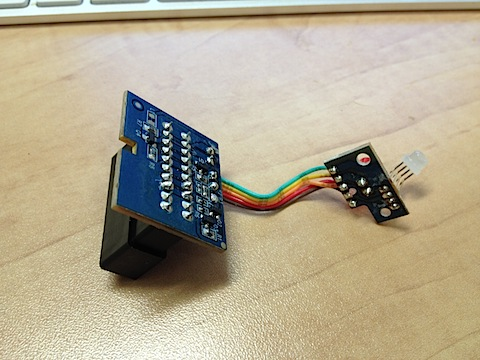
There really isn't much to the scope. It doesn't actively do anything other than flash the LEDs and enable the fire modes in software. I'm guessing some transistors and capacitors or resistors. I don't know how to tell the difference between SMD capacitors and SMD resistors. They have numbers like 101, 470 and other such values on them. The transistors have numbers too but I can't read them (they have three solder points so I'm guessing they're transistors). From there its a ribbon cable to the multicolor LED and red LED. The multicolor is the one that lights up the plastic dome on the top of the scope with your team color. The red one simply makes the red dot appear in the center of the rear optic.

So it would be quite simple to replace those two with something else like a real laser pointer. I took a laser pointer from a trade show apart and extracted just the laser goodies out of it, so if I can find something cool the mount it in, I will likely take the red LED out and replace it with a laser pointer.
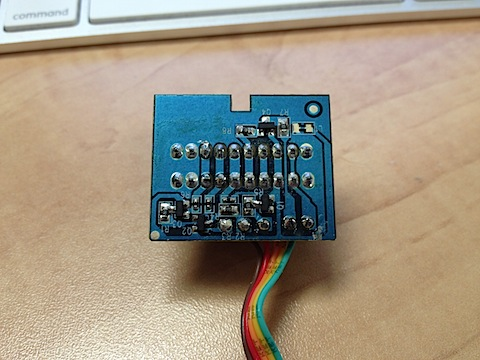
Here's a closer view of the PCB.
Another interesting thing I found out: the ports are not interchangeable. You cannot plug the scope into the launcher/rapid fire port. The gun shuts down if you do. So my theory that the ports were a parallel bus before is wrong. Thankfully the gun doesn't fry if you plug it in backwards or in the wrong port. Anyway, there yo have it, the internals of the scope. I might decide to take apart the rapid fire system to see what's inside there as well.

Other than enabling the two shot types for your gun, it wasn't that appealing to me over all and I doubted I would ever actually use it. So I decided to break it open. Break is the operative word here. Even after you remove the numerous screws hiding under the stickers (six of them I think) the scope doesn't come apart easily. The front plastic lens housing is essentially melted/glued in place. So you would not be able to take apart your scope and put it back together. I was thinking it might be fun to put a real laser pointer inside or some thing to act like a reflex sight to make it look cooler. No such luck.
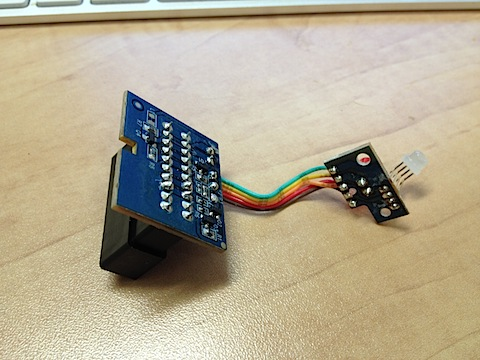
There really isn't much to the scope. It doesn't actively do anything other than flash the LEDs and enable the fire modes in software. I'm guessing some transistors and capacitors or resistors. I don't know how to tell the difference between SMD capacitors and SMD resistors. They have numbers like 101, 470 and other such values on them. The transistors have numbers too but I can't read them (they have three solder points so I'm guessing they're transistors). From there its a ribbon cable to the multicolor LED and red LED. The multicolor is the one that lights up the plastic dome on the top of the scope with your team color. The red one simply makes the red dot appear in the center of the rear optic.

So it would be quite simple to replace those two with something else like a real laser pointer. I took a laser pointer from a trade show apart and extracted just the laser goodies out of it, so if I can find something cool the mount it in, I will likely take the red LED out and replace it with a laser pointer.
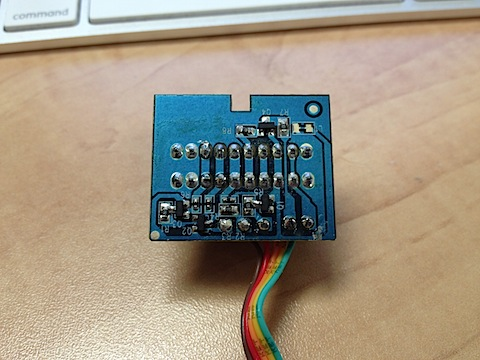
Here's a closer view of the PCB.
Another interesting thing I found out: the ports are not interchangeable. You cannot plug the scope into the launcher/rapid fire port. The gun shuts down if you do. So my theory that the ports were a parallel bus before is wrong. Thankfully the gun doesn't fry if you plug it in backwards or in the wrong port. Anyway, there yo have it, the internals of the scope. I might decide to take apart the rapid fire system to see what's inside there as well.
Subscribe to:
Comments (Atom)
